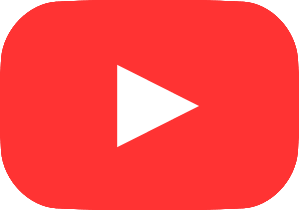NinjaTrader Indicators
Percent Change for Multiple Instruments
Reveal Opportunity by Comparing up to
10 Instruments on the Same Chart!
Buy Now!
We all know the markets are hard to predict. But some of the things that are predictable and have the power to ramp up your trading are often completely overlooked. The Percent Change indicator is one of them.
We all know the markets are hard to predict. But some of the things that are predictable and have the power to ramp up your trading are often completely overlooked. The Percent Change indicator is one of them.
The Percent Change is a very powerful tool for finding instruments which are outperforming other comparative futures, stocks or indices. This powerful trading tool enables you to put a collection of your favorite trading instruments on your chart and show how they are performing compared to each other.
For example, if you have a favorite list of instruments that contains the Emini S&P (ES), Euro (6e), the Russell (TF), the Nasdaq (NQ), the mini-DOw (YM), Gold (GC) and Light Crude Oil (CL), Percentage Change can show which of those are doing better or worse than the others over a given time period, or which ones have a higher or lower percentage change than the others.
The Percent Change indicator shows the percent change in a user selected variable, such a price from one period to the next. This indicator is a fast and simple method of watching fluctuations on a bar-by-bar basis depicting price inconstancy.
The indicator plots the Percent Change of the Chart symbol…plus up to 10 other symbols, on the same chart. The user enters the additional symbols in the “Symbol01”, “Symbol02”… parameters, for example “TF 06-11” or “$EURUSD”, and once these symbols have been entered, they are automatically added to the pulldown list box selector, and are available for easy access.
Key Features, Parameters, Options
- BasePeriodType
Minute, Range, Volume, Tick, Second, Day, Week, Month, Year
The indicator needs to pull in the data of the other symbols, and this parameter specifies what type of bar data. - BaseTimeFrame
This is a numerical value that helps complete the input for the BasePeriodType. - KeyTime
In a PercentChange chart, the percentage change is calculated from some specific time in the recent past. If you’re looking for the percent change from midnight, then you enter “0:00:00” in this parameter. If you want to know the percent change from 4:00 pm, then you enter “16:00:00”.ResetMethod
Another important parameter, this one lets you determine the frequency of the “resetting” of the percent change calculation. You can select Intraday, Monday, Tuesday, Wednesday, Thursday, Friday, Saturday, Sunday, - FirstOfMonth, FirstOfYear.
In combination with KeyTime, this parameter helps to completely specify when the percent change calculation is reset to 0. OutputMultiplier – The output of the calculation is a ratio of the Current Price / Price At Reset time. The user can change the result of this calculation by factors of 10, so that the results are in a more convenient and readable format.
Additional Comments
- The moment that the user adds their first Symbol into the parameters Symbol01, 02, etc…the indicator creates a text-file in the “My Documents” folder of the user and adds these Symbol names to that file. The file is named “NT_Instruments.txt”. This text file contains all of the dynamically added instrument symbols and expiration dates.
- The user can edit this text file using a simple text editor. There they can add new symbols, or delete expired ones as they so desire. This is a quick way to maintain the symbols and keep they up-to-date.
- Alternatively, the user can delete expired symbols through the Indicator Dialog box itself. This is accomplished by adding a “*” (Shift-8 on most keyboards) character in the beginning of any symbol they want to delete. For example, say they enter “*ES 06-11” in for the Symbol01 parameter. The indicator will then delete “ES 06-11” from the NT_Instruments.txt file.
If you do not receive your Download Instructions email after purchasing, please be sure to double check your spam folder, and also add @indicatorwarehouse.com to your safe senders list.