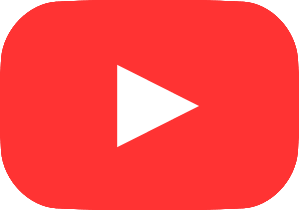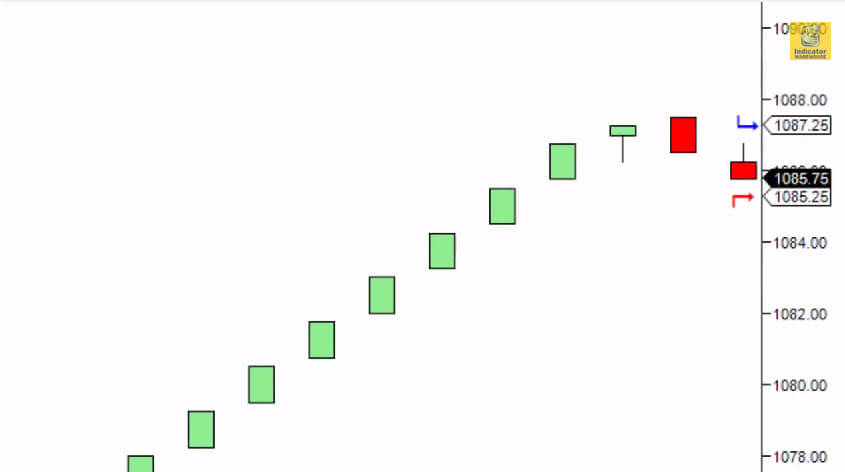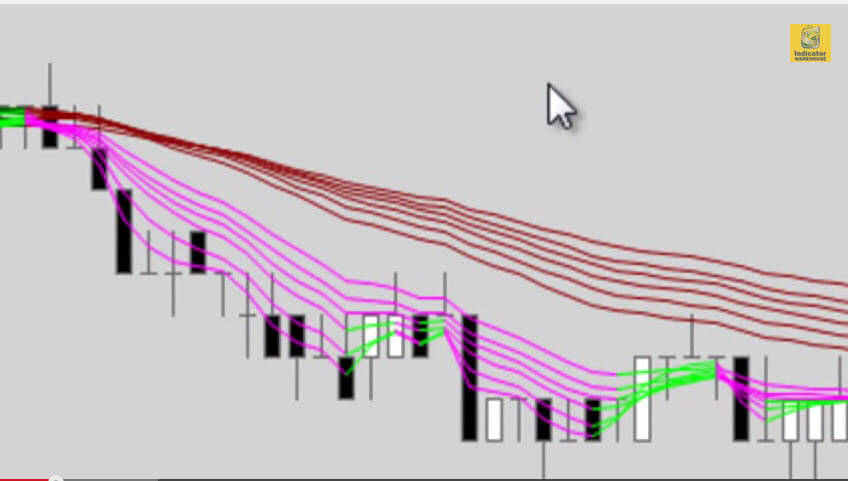NinjaTrader Indicators
Ultimate RSI Indicator
100% Free – Sign up now!
The Relative Strength Index (RSI) indicator is notoriously good at reading the pulse of the market. It allows you to look behind the scenes to see what other traders are thinking and doing about the market price action.
There are dozens of “free” RSI indicators floating around the Net. But only the Ultimate RSI has all of their features and options rolled into one powerful trading tool!
The Ultimate RSI indicator is truly a universal indicator. It will work on any chart style, in any time frame, and there are multiple ways to use it for trading.
Ultimate RSI indicator Highlights
Three Different RSI Calculations
- Cutlers
- Wilders
- Exponential calculation
Indicator Alerts
- Email, Pop up. and Audio
- User definable buy and sell signals
- Overbought/Oversold (OB/OS)
Charts Adjustments
- Customize line and midline colors
- Adjustable OB/OS levels
- Set background colors according to conditions
BONUS GIFT: Indicator comes with the “RSI: The Day Trader’s Secret Weapon” guidebook explaining different ways to trade with the RSI.
Parameters
General parameter category:
- RSIPeriod – Number of bars in the RSI calculation
- AvgPeriod – Number of bars used to calculate the Average line of the RSI
- SignalBasis – Choose which line is being used to generate the alerts, emails and arrows. Your choices are: “TheRSI”, “TheAvg” or “None” (which turns-off the alerts, emails and arrows).
- MaxEmails – Maximum number of emails permitted per bar, this is used only when CalculateOnBarClose = false. (If you set it to 2 (or more), you are permitting multiple emails if multiple signals appear on the current bar)
OBOS Alerts category:
- Level_OB – numerical value to identify an overbought condition
- Level_OS – numerical value to identify an oversold condition
- OB_Sound – WAV file to play when an overbought condition exists (leave blank to turn-off this sound alert)
- OS_Sound – WAV file to play when an oversold condition exists (leave blank to turn-off this sound alert)
- Email_IntoOS – Recipient when the selected SignalBasis line enters into the OS territory
- Email_IntoOB – Recipient when the selected SignalBasis line enters into the OB territory
- Email_ExitingOS – Recipient when the selected SignalBasis line exits the OS territory
- Email_ExitingOB – Recipient when the selected SignalBasis line exits the OB territory
- PopupOnOBOS – Launch a popup window alert when the SignalBasis line enters OB or OS
- OBOS Markers category: (these are the alerts when the selected SignalBasis line enters/exits the OB or OS regions)
- Visual Type – Type of marker for the overbought/oversold signal (Arrow, Triangle, Dot, Square, None)
- OB_Enabled – Enable arrows on the overbought signal
- OS_Enabled – Enable arrows on the oversold signal
- Reverse Arrow Direction? – If true, then the direction of the Arrow and Triangle markers will be flipped
- Separation(ticks) – Distance, in ticks, between OBOS markers and price bar
- OB Marker Color – Color of marker on the overbought signal
- OS Marker Color – Color of marker on the oversold signal
- OBOS Background category:
- OB Bkng Color – Color of the background of the bar on the overbought signal
- OS Bkng Color – Color of the background of the bar on the oversold signal
- OpacityOB – Opacity (0-10) for overbought background colors. Set to ‘0’ to turn-off overbought background coloring
- OpacityOS – Opacity (0-10) for oversold background colors. Set to ‘0’ to turn-off oversold background coloring
- All panels? – If true, then the background color change will appear on all panels on the chart, false will limit the change to only the panel which contains the UltimateRSI indicator
Trend Alerts category:
- [These are the alerts when a trend reversal occurs in the selected SignalBasis line]
- TrendUpSound – WAV file to play when the trend reversal signal occurs (leave blank to turn-off this sound alert)
- TrendDownSound – WAV file to play when the trend reversal signal occurs (leave blank to turn-off this sound alert)
- Email_Trend – Recipient of an email when a trend reversal signal occurs (leave blank to turn-off email)
- PopupOnTrend – true/false parameter to control the launching of a popup message when a trend reversal signal occurs
Trend Marker category:
- VisualType – Type of marker that appears whenever a trend reversal signal occurs
- Trend_Enabled – Turn on/off these trend markers
- Separation(ticks) – Distance, in ticks, between trend change markers and price bar
- Down Arrow Color – Color of the marker when a downward trend reversal occurs
- Up Arrow Color – Color of the marker when an upward trend reversal occurs
- Trend Background category:
- Bkgrnd Up Color – Color of the background of the bar when an upward trend reversal occurs
- Bkgrnd Down Color – Color of the background of the bar when an downward trend reversal occurs
- Opacity Bkgnd – Opacity (0-10) for trend reversal signal background colors. Set to ‘0’ to turn-off trend reversal background coloring
- All panels? – If true, then the background color change will appear on all panels on the chart, false will limit the change to only the panel which contains the UltimateRSI indicator
If you do not receive your Free Indicator email, please be sure to double check your spam folder, and also add @indicatorwarehouse.com to your safe senders list.