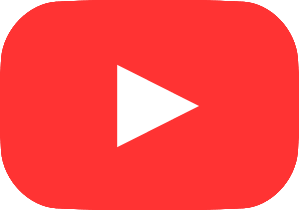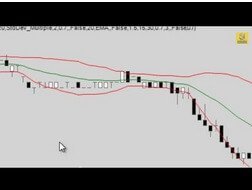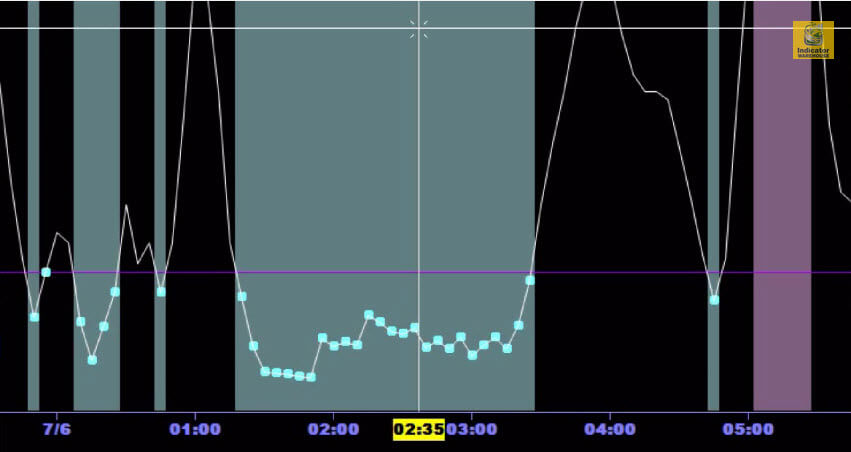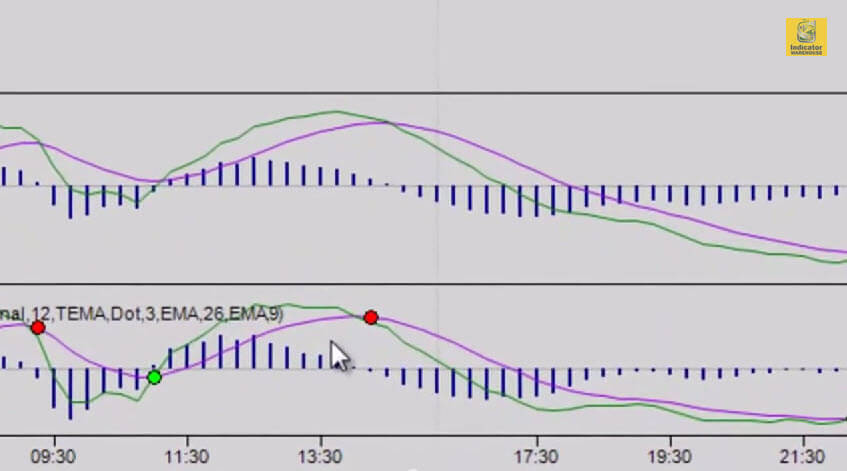NinjaTrader Indicators
Alert on Trend Line, Price, and Volume Level Hit
We didn’t make Price Action lines… We made them better!
Buy Now!The Alert on Line Hit day trading indicator saves you from having to stare at the chart all day waiting for your trend, horizontal price line, or volume levels to be hit. With this trading tool, when price action hits a line that you draw or one of three user-defined static lines, you can be alerted both, visually and/or with a sound alert.*
The tool can even send an email to your phone, so you don’t have to stay at charts all day long. This enhanced version of the Extended Line, Erich, or Horizontal Line drawing tool enables you to Manually add alert enabled price lines and volume level alerts to your charts.
- Produces an audible alert and/or a chart marker (diamond, arrow, triangle, dot) whenever price touches any trend, price, or volume level.
- Sends an optional text message alert to the chart for visual notification
- TextMsgPosition – lets you choose the location of the text message notifications. To disengage text notifications, set this parameter to “None”
- MultipleAlertsPerBar – Lets you determine if you want the alerts to be played multiple times for each bar.
- SoundFileName – Default sound file alert played when a defined line is hit, UNLESS the price line has a specially encoded Tag. See “Special” details below.
- EmailAddress – If an email address is supplied, and if your platform is configured to permit email sending, then a short email message will be sent whenever a level is hit, according to the EmailFrequency parameter. To turn off emails, simply leave this parameter blank.
- EmailFrequency – This is the minimum number of bars between email messages. If you want to permit an email message on every bar, then set this parameter to “0” meaning you do not require any bars in between valid email sends. If you want at least 1 bar between email sends, then set this parameter to 1, etc.
- ShowNearest – true/false switch that lets you quickly turn-off the display of the nearest price alert levels. These levels will appear at the far right of the price panel of the chart.
*NOTE: If you want to create your own custom sound files, you will need to use the service found at https://acapela-box.com/AcaBox/index.php
If you do not receive your Download Instructions email after purchasing, please be sure to double check your spam folder, and also add @indicatorwarehouse.com to your safe senders list.