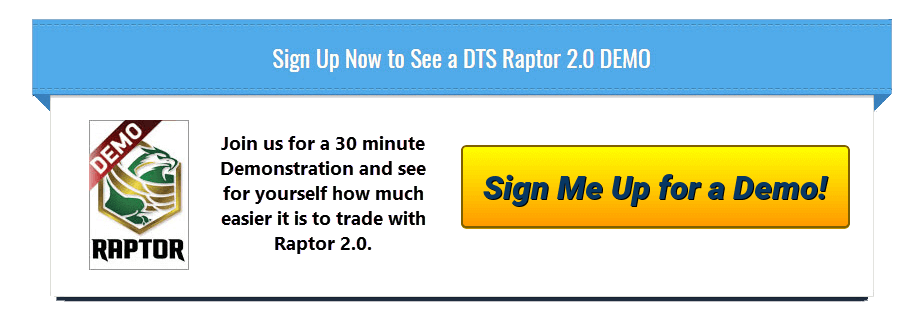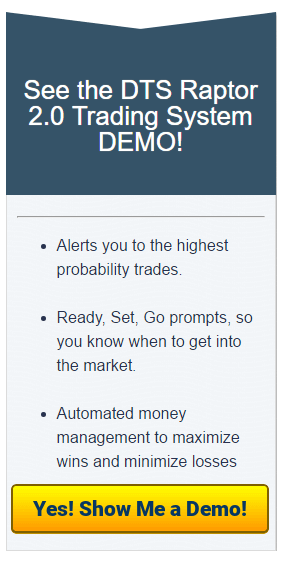Day Trading Tips and Tricks
Upgrading Your Day Trading Computer and Software
Best Practices for Improving Your Day Trading Computer
 If you’re trying to learn day trading, you’ll find plenty of information telling you that you need a good day trading computer to run the best day trading software. For many users, there’s no problem with getting a better computer. But, there is a serious issue with figuring out how to get their old files and programs over to that new computer. Here are some suggestions that might help you with this endeavor.
If you’re trying to learn day trading, you’ll find plenty of information telling you that you need a good day trading computer to run the best day trading software. For many users, there’s no problem with getting a better computer. But, there is a serious issue with figuring out how to get their old files and programs over to that new computer. Here are some suggestions that might help you with this endeavor.
If you are in the market for a new day trading computer, we negotiated special rates from our strategic partners at NTI.
Be sure to let them you were referred by Indicator Warehouse. They will take care of you. CLICK HERE to learn more.
Transferring Your Important Documents
Assuming that you’re using a Windows computer, you’ll have a documents folder that set up for you to put all of your documents into it. This folder, not surprisingly, is called the “My Documents.” Make sure you place all of your files in this folder. As soon as you start saving documents all over the place, you’re creating a problem. Before you transfer anything, move all of the materials you need off of your computer into your My Documents folder so you can just copy that folder over to the new hard drive.
Backup Your Day Trading Software!
Your day trading platform may have files that it generates that you save to your computer. In addition to this data, you want to back up everything on your computer before you make the transfer. This preventative action isn’t because you’re going to destroy anything transferring between computers. The reason for doing this is so that you have a snapshot of your computer as it existed on the day you made the transfer. When you switch to the new computer, there’s a good chance you’re going to leave the old computer turned off in a corner until you eventually part with it. You want to make certain that everything has been backed up in case something happens to the computer while it is not being used.
Check Your Trading Software Documentation
Your day trading software should have documentation included with it that will give you steps to take if you’re transferring to a new machine. Make sure that you follow these to the letter. The easiest way to avoid a disaster is to simply look at your day trading system and see what it recommends you do when you are transferring. Sometimes, you won’t have to do much, as a great deal of the software will be accessed directly over the Internet.

For the programs you have installed on your computer, make sure the installation media is still available in a drawer somewhere, or you have access to the website from which you originally downloaded it so that you can reinstall it on your new computer. To avoid licensing problems, take it off of your old computer as soon as it is installed on your new computer.
Migrating to a new day trading computer isn’t particularly hard, but it can be a hassle. Read up on your trading software requirements, and follow the steps in this article before you do it, and you should do fine.