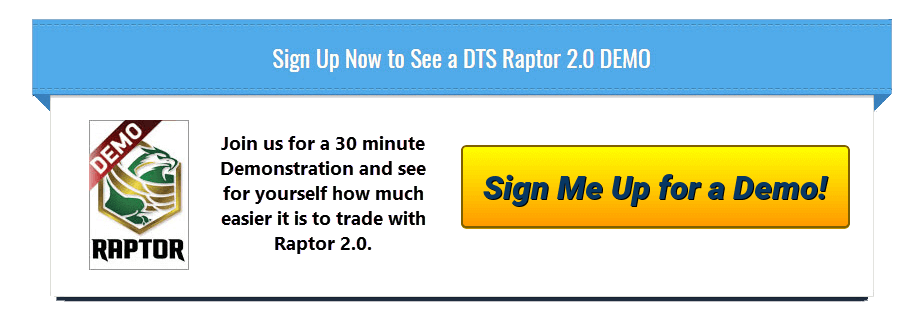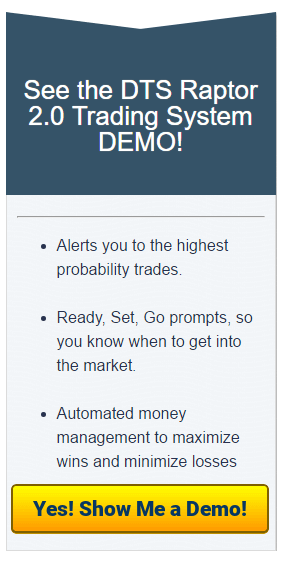Day Trading Tips and Tricks
Getting Your DTS Charts Setup With Your S/R Lines
 Over the last couple of weeks, we have seen a broad influx of people into our realm of the trading world. I am completely thrilled by this and always happy to share my trading space with as many as possible during the live sessions. In this group, are some new members to the DTS family. Welcome aboard! I wish you all the success in your trading!
Over the last couple of weeks, we have seen a broad influx of people into our realm of the trading world. I am completely thrilled by this and always happy to share my trading space with as many as possible during the live sessions. In this group, are some new members to the DTS family. Welcome aboard! I wish you all the success in your trading!
A question I have received several times over the last week or so is “How do I get my support and resistance lines on my actual DTS trading charts from my other chart?” You see, one of the COOLEST things about NinjaTrader that had me sold on the platform was the ability to copy lines such as trendlines, horizontal s/r lines, fibs etc… to every chart of the same instrument once you have established this on a single chart. Since I do so much s/r analysis on a daily basis, but trade from the DTS charts themselves, it is an extremely time-saving feature to have them transferred over automatically rather than have to copy each line and mark one by one to each of the three birds! Anyone who has spent time with me in the live room has seen me employ this method over and over again. I’m happy others are following the pursuit because I feel it really gives you an edge. But for those of you struggling with this, let’s review the procedure:
- Work Chart: The first chart we open for anything we will be trading will be our “work chart” or the chart we use to identify key areas which we will be trading around. I use “top-down” analysis here which means that we start with higher timeframes such as the monthly or weekly and then work our way down to refine the s/r areas and create new trendlines or fibs. We use this work chart as a space to plan our trading.
Once we place our lines for support and resistance on this chart, we need to make sure they will show up on our DTS trading charts. To do this, take any line or mark you have made on your work and simply “double-click” on it. This will bring up an options menu. Under the “general” tab, we look for the dropdown menu called “attach to”. Once we click on this dropdown menu, there will be multiple choices for what to attach this particular line or indicator to. To make sure it will show up on all charts of the same instrument we must look for the option that let’s you select “Instrument (All Charts)”, where you can replace the word “instrument” with whatever market or currency pair you are trading. So for the Eur/Usd, we would be looking for the option that says “EurUsd (All Charts)”. Once we have selected that option, that particular line will be on all charts of the same instrument.
Some things to pay attention to are make sure the line is thick enough to be seen and it is VITAL to make sure it is a color that will show up on the black charts commonly used in the DTS setup. Keep in mind if you are pulling lines from bigger timeframes, they may not appear on your trading charts until price gets closer to them. The reason for this is that when we look at a weekly chart, we see lots of information covering a long timespan and distance in the market in a relatively small amount of space. When we go to our 3, 6 or 10-pip renko charts, it is essentially like “zooming in” so only lines relatively close to current price will be displayed. To see more, just click on the side of the chart and “compress” it down.
- DTS Charts: Now that we have copied the lines from our “work chart” to the actual trading DTS charts, we can commence our trading. Since we have already done the structural planning from the work chart, we only need to focus on watching the market play out in one of our possible scenarios, and trading from good signals that DTS produces around those important areas. This method is the most clear and simple way to trade the system in my opinion.
It is wise to analyze each of the three birds one-by-one when you are doing your initial analysis on the DTS charts themselves. You should decide what approach you will be taking given each possible scenario, and how you will respond to the DTS signals that may form around your pre-determined areas. Think about potential stop losses and profit targets and how stylistically you will trade on each of the birds. For example, it does not make sense to shoot for a big trend trade and then manage the order like a scalp in my opinion. We must use each of the tools in a way that suits the market and our goals.
Hopefully this will allow you to be better equipped to handle the proper setup and trading from the DTS charts themselves and will enable you to trade just the same way you see me do in the live session. Before you know it, YOU will be guiding the session and I can take a night off!
To learn a little more about various approaches in analysis for trading, check out: Three Views, Same Picture .